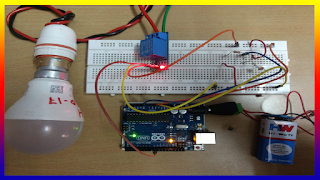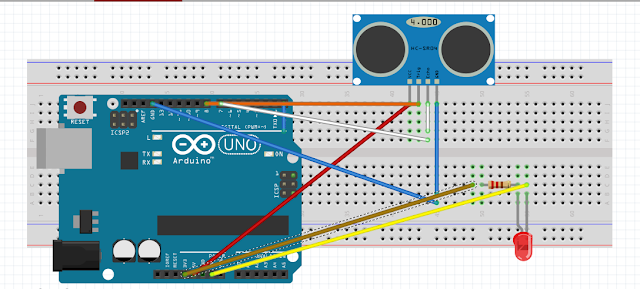
Ultrasonic sensor visitor and people counter with arduino need of component Arduin. ultrasonic sensor. breadboard. Jumper wire. circuit diagram CODE : #include <Wire.h> // Comes with Arduino IDE #define echoPin 7 // Echo Pin #define trigPin 8 // Trigger Pin const int ledPin = 13; // the pin that the LED is attached to long duration, distance; // Duration used to calculate distance int sensorCounter = 0; // counter for the number of button presses int lastsensorDistance = 0; int setCounter = 20; int incomingByte; void setup() { Serial.begin (9600); pinMode(trigPin, OUTPUT); pinMode(echoPin, INPUT); pinMode(ledPin, OUTPUT); } void loop() { if (Serial.available() > 0) { // see if there's incoming serial data: incomingByte = Serial.read();...